SimplyCam V3. Documentation
- SimplyCam V3
- Interface
- Toolbars
- Vectorization
- Settings
- Toolpath Manager
- Mill Toolpaths
- Laser, Plasma, Waterjet Toolpaths
- Lathe Toolpaths
- Mill tutorials
- Laser, Plasma, WaterJet tutorials
- Lathe tutorials
Tabs
This dialog allows you to insert a 'holding tab' on the part at a location of your choosing.
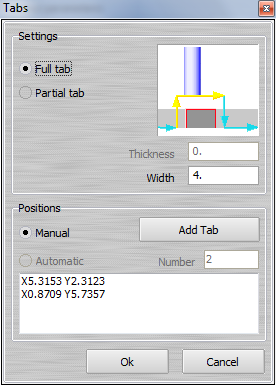
Tab Full / Partial
Select Full for tabs that equal the full thickness of the material.
Select Partial for tabs less than the full thickness of the material. For partial tabs, enter the Tab thickness.
Width
Enter the tab width.
Tab Manual / Automatic
Select Manual, then choose the Position button to place each tab on the part.
Select Automatic, then enter the number of tabs. SimplyCam distributes the tabs evenly around the part.
Copyright ©2015 MR-Soft - SimplyCam version 3.0.6 - Help file built on 12/08/2015
